How to use Google My Business for SEO might sound hard for every beginner. But imagine this: What if your business shot to the top of local search results, bringing a flood of traffic from Google’s SEO rankings? Wondering how to pull it off?
First and foremost, enter Google My Business (GMB), your secret weapon for conquering local SEO! It’s so easy! Think of it as your digital storefront, guiding potential customers right to your doorstep (or website!).
In this article, GetFound will break it down for you. Let’s dive deeper into it!
What Exactly is Google My Business?
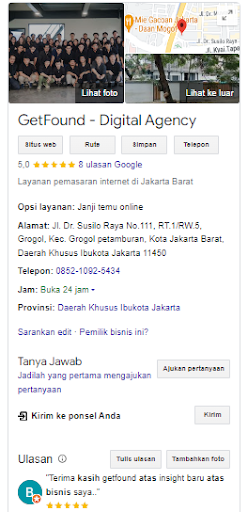
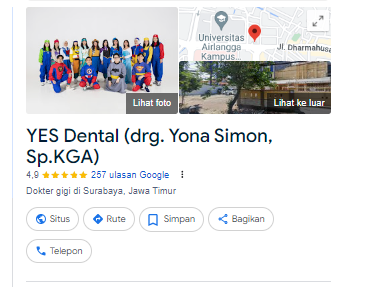
Imagine a free online directory showcasing local businesses like yours. That’s GMB or GBP (Google Business Profile) in a nutshell! It allows you to create a detailed profile for your business, complete with essential information like:
- Business’s photos
- Location
- Services or products
- Phone number
- Website
- Social media
- Opening hours
- Respond to reviews
This profile appears in Google Search, Google Maps, and other Google services, making it incredibly easy for local customers to find you.
Related: How SEO Helps Your Business?
Why is GMB Crucial for Local Businesses?
In today’s digital world, people rely on search engines to find everything from the nearest coffee shop to the best dental clinic. With GMB, you can be sure your business gets noticed by potential customers searching for what you offer in your local area.
The more optimized your GMB profile is, the higher your rank in local search results, giving you a clear advantage over competitors.
These are four reasons why your business needs BMG:
1. Enhanced Visibility and Search Ranking

If you follow a solid Google My Business SEO checklist, you can boost your business’s visibility and search ranking significantly.
When someone searches for products or services your business provides using relevant keywords, they’ll first see Google ads. Next is Google’s local 3-pack (format for displaying top results for local business searches), followed by the organic search results.
Here’s a format for displaying top results for local business searches you can apply to your business name:
Business Name
- Location: [City, State]
- Category: [Type of Business]
- Rating: [Average Rating out of 5 Stars]
- Highlights: [Key features or offerings]
- Contact: [Phone Number, Email Address]
- Website: [URL]
Setting up a Google My Business profile increases your chances of appearing in the top 3 local results, on Google Maps and in local finder. This increased visibility can generate more exposure and leads for your business.
2. Increased Credibility and Business Authority
Establish trust with your potential customers by showcasing positive reviews and accurate business information.
Positive reviews significantly enhance your business’s appeal to prospective customers.
For instance, a high rating of 4.9 stars shows that your business is top-notch, which makes potential customers more likely to choose your products or services.
Related: How SEO Helps in Business?
3. Better Local SEO
Improving your rankings in local search results can help you attract more nearby customers. However, having an updated Google My Business profile can help you reach and connect with a larger audience, something that would typically require running ads to achieve.
4. Engagement Opportunities

Interact directly with customers through posts, updates, and photos on your BMG profile. For example, when people search for products or services your business offers, they’re inclined to click on your website to find out more about you.
Having a Google My Business profile enables you to promptly respond to comments and inquiries about your products and services, as well as manage both positive and negative feedback.
Moreover, customers prefer businesses they can easily reach. By providing your contact details, it becomes effortless for them to call you with questions or concerns.
A well-designed landing page that contains high-quality content, photos, and clear calls-to-action (CTAs), will also help you get a greater increase in engagement opportunities.
Setting Up Your Google My Business Profile: A Step-by-Step Guide

Ready to claim your local SEO throne? Here’s how to create and optimize your GMB profile:
1. Registering Your Business
Head to https://business.google.com/ and sign in with your Google account. Follow the prompts to enter your business information and create your profile.
2. Verification is Key
Google needs to confirm your business is legit. This usually involves receiving a postcard with a verification code to the address you provided. Once received, input the code to verify your listing.
3. Complete Your Business Information
Fill in all the details – address, phone number, website URL, business hours, and anything else needed. Accuracy is crucial! Double-check to ensure everything is correct to avoid confusing potential customers.
4. Show Your Best Side
Add high-quality photos and videos that showcase your business, products, or services. Think inviting storefront pictures, delicious food close-ups for a restaurant, or action shots of your team in action!
Optimizing Your GMB Profile for Local SEO Gold

Now that your profile is set up, let’s make it shine! These are some tips to climb the local search rankings you can apply to your account:
Related: SEO Secrets Revealed: Is Google SEO Free?
1. Choosing the Right Categories
Select relevant categories that accurately describe your business. This helps Google understand what you offer and matches your listing when searching for those services.
2. Craft a Compelling Business Description
Tell your story! Write a clear and informative description that highlights what makes your business unique. Include relevant keywords naturally, but avoid keyword stuffing.
3. Keyword Magic
Sprinkle relevant keywords throughout your profile—in your business description, category selection, and photo and video titles. This helps Google understand your offerings and connect you with local searches.
4. The Power of Reviews
Encourage satisfied customers to leave positive reviews on your GMB profile. Reviews build trust and credibility, influencing potential customer’s decisions. Respond to reviews promptly, thank happy customers, and address any concerns professionally.
Leveraging GMB Features for SEO Superpowers (Optional)

GMB offers more tools than just profile creation. You have to try using some additional features to consider:
- Posts and Updates: Keep your customers engaged with regular posts about new products, promotions, or exciting events.
- Messaging with Customers: Enable GMB messaging to allow potential customers to ask questions or schedule appointments directly through your profile.
- Insights and Analytics: Gain valuable insights into how customers find your business profile. Use this data to understand your audience and further optimize your GMB strategy.
Learning how to use Google My Business for SEO is now possible. By claiming and optimizing it, you’re taking a giant leap toward conquering local SEO. Remember, local search is a marathon, not a sprint.
Be patient, keep your profile updated, and actively engage with your audience. Ready to rule local search like a pro? GetFound can help!
We’ll guide you through the entire GMB optimization process, ensuring your local business gets noticed and thrives online. Visit GetFound today and watch your local SEO rankings soar! Book a consultation now!
Follow us on Instagram, LinkedIn, and Website for daily SEO insights!





